
- Redesign -
Guestick is a web-based SaaS platform for managing hotel dining room entry.
Optimized for touchscreens and tablets, it streamlines guest flow, reduces wait times, and enhances service efficiency for
a seamless experience.

Challenges

Simple and Intuitive Design
The challenge was creating a system that's easy for anyone to use, with clear icons and streamlined workflows, enabling quick adoption without training.

Building a Responsive Multi-Device Interface
The challenge was designing an interface that works seamlessly across devices from PC touchscreens to tablets and mobile phones ensuring managers can access the system even when away from the hotel.
Fast and Efficient Interface
The challenge was building an interface that allows staff to handle dozens of guests simultaneously, with quick navigation and responsive actions to keep operations smooth during peak times.

Presenting Critical Info in a Limited Space
The challenge was to present key guest details, like allergies or VIP status, in a small interface, enabling quick and personalized service.
The Original Design
In the previous interface, the process of registering guests involved multiple steps:
1. The user first had to select a tab to view the guest list.
2. Then, a pop-up appeared prompting the user to enter the number of guests.
3. Only after that, the user could click "OK" to confirm the action.


Conclusions
To improve the user experience, I will simplify the process into a single direct action without a pop-up and without the need for additional confirmation.In addition, I will enlarge the buttons for better touch interaction and reduce visual and cognitive load.
Main Element – Evaluated and Discarded

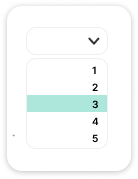

Core Module
The Digital Check-In List

Foldable Menu for Easy Navigation
A compact, foldable menu allows quick switching between meals and pages for seamless operation
Real-Time Guest Counters
Displays real-time counters for a quick overview
Guest tags
Information items associated with the guest, enabling a higher level of service
mediate and Efficient Guest Tagging
The system allows quick guest tagging with a single simple action.





System optimized for tablets



The main challenge

Long line
The button must allow quick presses without extra steps to speed up the process.

pressureClear design with simple text and immediate feedback avoids confusion.

Clarity under
A large, accessible button prevents misclicks during fast use.
Touch-friendly
Dashbord
The data screen provides the hostess with insights into guest activity, including check-in times, requests, and preferences. Real-time graphs show trends and occupancy rates, helping improve service management. The data enhances the guest experience and optimizes resource planning.

Style Guide
Conography & Buttons
Text Block

Colors

Icons

Typography sen

Logo

